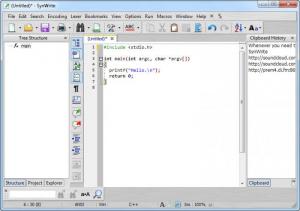SynWrite
6.40.2270
Size: 14.2 MB
Downloads: 4615
Platform: Windows (All Versions)
Whenever you need to write technical documents or need to enter some programming code, Notepad or Worpad may not be the best solution possible. That's because these two applications are very limited in features and may not please the user. Using MS Word is not a solution either, as this tool was designed to write letters and it doesn't include features for writing technical documents.
A very good solution in this situation is to use the SynWrite application, a Windows program which allows you to write any kind of document, but it also includes special features which are required when writing technical documentations. After the program is installed and launched, the user will be presented with a very complex interface, which is split into 3 parts. The first part of SynWrite allows organizing several documents in a tree-like system, for a better navigation between them.
The second part of the interface is the actual writing area. Here, the user can add any kind of text. Compared to other writing applications, each text line is automatically counted, so in case the user needs to go to a specific word in a line, he will quickly find it. Besides that, SynWrite supports syntax highlighting and it's compatible with most programming languages available, like C, C#, Java and so on.
By highlighting the syntax, the user will be able to quickly follow programming code and quickly find any error. The third part of the interface displays all the copied clipboard items. SynWrite can extend the clipboard's functionality, as it can paste several items copied into the Windows clipboard, not only the most recent one. For making it easier to write text or perform specific text operations, SynWrite allows recording macros and applying them using just a couple of clicks.
Pros
It allows you to write any kind of text with ease, using syntax highlighting and line counting. Besides that, the user can view and paste multiple Clipboard items, not just the most recent one. Furthermore, macros can be recorded and run with just a mouse click.
Cons
The interface seems a bit too crowded and some users may need more time to get used to its functions and options. SynWrite allows you to easily write any kind of text, using syntax highlighting and line counting.
SynWrite
6.40.2270
Download
SynWrite Awards

SynWrite Editor’s Review Rating
SynWrite has been reviewed by Jerome Johnston on 26 Nov 2012. Based on the user interface, features and complexity, Findmysoft has rated SynWrite 5 out of 5 stars, naming it Essential